Be Careful! macOS Malware Increased by 270% in 2017
Lots of users thought macOS is one of most security devices in the world, and it wouldn’t be as many viruses as Windows, but the reality is already reversed. A recent report reveals the number of viruses and malware attacks on MacOS increased by a staggering 270% in the past year. Prominent antivirus maker Malwarebytes released the report recently in their latest blog post in today saying the macOS malware had been increased by 270 percent. So, are you still thinking your Mac is most secure?

According to the report called “The State of Mac Malware” from anti-malware software-maker Malwarebytes, and the company revealed that the OSX.MaMi virus – the first of the year – was found by a Mac user on the company’s forums who reported their DNS settings had been changed without their knowledge and the victim was blocked from changing them back.
Much worse, except OSX.MaMi, there are also attacks by Java-based malware and Link malware, which are named Dark Caracal, OSX.CreativeUpdate and OSX.Coldroot. As for macOS, security experts said although it contains some security features, but the new malware can easily bypass the defense, and Apple has no filtering measures for adware and hidden program at all, so these functions it is the norm for Windows
The Java-based malware, which is suspected to have been state-sponsored, used a cross-platform RAT (remote access tool) which allowed hackers to use a backdoor to gain access to the infected machines.
Why was Mac being so safe before then? The main reason to be though is the number of Mac users in the past is really small, a lot of hackers don’t start with this little cake, which makes many Mac users think their computers are absolutely safe, so there is a general lack of awareness of self-protection. Well, with Mac sales getting better in recent years, hackers have targeted the user base, so even if the cost of attacking macOS is higher, many hackers are still willing to try their hand.
What should you do to protect your Mac?
How to protect your Mac? ComputerWorld has listed some tips to help you build the protection of your Mac, which everybody can do it, do not let your device exposed at risk.
- Avoid clicking links if you don’t know the sender.
- Use strong passcodes.
- Understand the risk of public Wi-Fi, and don’t access confidential of financial services using such networks.
- Do not download software from unapproved App Stores.
- Run a virus scan now and then.
- Use two-factor authentication when possible.
- Learn to use and understand Apple’s new privacy protection tools when they appear in iOS 11.3 and macOS 10.13.4.
- Read the Mac and iOS security guides.