Apple released Final Cut Pro X 10.4 to Support HDR, VR, and HEVC Videos, Color Tools
Apple has seeded the new Final Cut Pro X 10.4 recently, and updated Logic Pro X, Compressor and Motion at the same time when launched iMac Pro. Now let’s have a detailed look on it what’s new in Final Cut Pro X 10.4.
 Same as the preview earlier this year, Final Cut Pro X 10.4 introduces 360º VR video editing with the ability to connect a headset, support for HDR, and new color tools like new color wheels with integrated sliders for adjusting parameters like hue, saturation, and brightness, color curves for ultra-fine adjustments, an eyedropper for sampling parts of an image for adjustment, manual white balance tools, new keyboard shortcuts for color adjustments, and more. It also support HEVC format, which was a new video format introduced to macOS High Sierra and iOS 11 in the first time.
Same as the preview earlier this year, Final Cut Pro X 10.4 introduces 360º VR video editing with the ability to connect a headset, support for HDR, and new color tools like new color wheels with integrated sliders for adjusting parameters like hue, saturation, and brightness, color curves for ultra-fine adjustments, an eyedropper for sampling parts of an image for adjustment, manual white balance tools, new keyboard shortcuts for color adjustments, and more. It also support HEVC format, which was a new video format introduced to macOS High Sierra and iOS 11 in the first time.

In apple.com, it describes the released as follow:
This release debuts the most powerful set of features since the launch of Final Cut Pro X. It starts with a redesigned interface that puts the focus on your video. The Magnetic Timeline 2 adds automatic color coding and groundbreaking new ways to display your timeline based on roles. And Final Cut Pro now supports wide color workflows and the Touch Bar, making it the ultimate way to edit on the new MacBook Pro.
According to Mac App Store, here are the detailed features in Final Cut Pro X 10.4 as follow:

New in Final Cut Pro X 10.4
360 VR editing
- Import and edit 360° equirectangular video in a wide range of formats and frame sizes
- Output 360° video to a connected VR headset1
- Open the 360° viewer to simultaneously monitor headset and equirectangular views while editing
- Option to track movement of a VR headset in the 360° viewer in Final Cut Pro
- Add 360° effects including blurs, glows, and more
- Share 360° video directly to YouTube, Facebook, and Vimeo
- Use the 360° patch to instantly remove cameras and rigs from the scene
- Use the Horizon overlay to easily change the orientation of 360° video right in the viewer
- Edit 360° video into a non-360° project and animate the pan, tilt, and zoom
- Place any graphic, still, or video into a 360° project, then reposition and resize to fit
- perfectly into the 360° scene
- Support for monoscopic and stereoscopic 360° video
Advanced color grading
- Dedicated color tab in the inspector provides one location for all color controls
- Powerful new color wheels improve upon traditional wheels with integrated sliders to adjust hue, saturation, and brightness
- Color curves enable ultra-fine adjustments using multiple control points to change color and contrast
- Hue/saturation curves let you select a specific hue or brightness level to make adjustments while leaving other parts of the image unchanged
- Use the eye dropper in the color and hue/saturation curves to quickly sample parts of an image for adjustment
- Balance Color command includes an eye dropper for manual white balance
- Apply custom LUTs from popular color grading apps and sites
- Adjust color corrections over time with precise keyframe controls
- Speed through color correction using new keyboard shortcuts for color adjustments and role-based timeline navigation
- Color presets are now located in the effects browser for skimmable preview and fast search
High Dynamic Range
- Import, grade, and deliver High Dynamic Range (HDR) video as Rec. 2020 HLG or Rec. 2020 PQ for HDR10
- Output video to third-party HDR monitors using third-party I/O devices
- Built-in waveform monitor indicates HDR brightness levels up to 10,000 nits
- HDR Tools effect lets you easily tone map HDR to Standard Dynamic Range (SDR) output as well as convert between PQ and HLG formats
- Option to view HDR as raw values when working without an HDR monitor
Additional features
- Import your iMovie for iOS project directly into Final Cut Pro for advanced editing, audio work, and finishing
- Import, playback, and editing of High Efficiency Video Coding (HEVC, also known as H.265) video clips and High Efficiency Image Format (HEIF) photos from Apple devices2
- Send to Compressor to export video projects in the HEVC format
- Adjust audio using effects plug-ins from Logic Pro X with redesigned, resizable interfaces
- Support for Canon Cinema RAW Light format with additional software from Canon
- Faster Optical Flow analysis using Metal 2
- Support for NFS-based libraries and media
- XML 1.7 with support for new color grading controls, 360 VR effects, and HDR
Before installing a Final Cut Pro X update, verify that your system still meets Final Cut Pro X system requirements. Then make sure to back up your current version of the Final Cut Pro X application and your Final Cut Pro libraries.