Sync Desktop & Documents Folders via iCloud Drive with MacOS Sierra

One of the useful new features of Mac OS X Yosemite+ is iCloud Drive, which lets you store a number of files so that you can access them from all of your Apple devices: your Mac, iPad, and iPhone, and even a web browser on any computer, including Windows PCs.
However, you may miss the information when you installed macOS Sierra that it asked you whether you’d like to sync some of your Mac’s folders up to iCloud. This is a new feature that will take all of the items from your Documents folder and your Desktop and store copies of them (securely) with Apple, so today, we are going to show a little tip to enable &disable synchronize Desktop & Documents folders with new feature iCloud Drive in Mac, if you don’t know how to do then keep reading.
It is worth noting that iCloud Drive is different from other types of cloud storage such as Dropbox or Google Drive, for example, you have a folder on your computer, and an app on iOS devices, and you can access any files you put there, and you can organize them as you want.
Enable Desktop & Documents Syncing
In this page, we’d like to introduce how to enable and disable of iCloud Drive on your Mac. Firstly we’ll begin from how to begin you using of iCloud Drive if you haven’t already launched iCloud Drive on your Mac.
To do so, you need to:
- Go to Apple menu > System Preferences > iCloud.
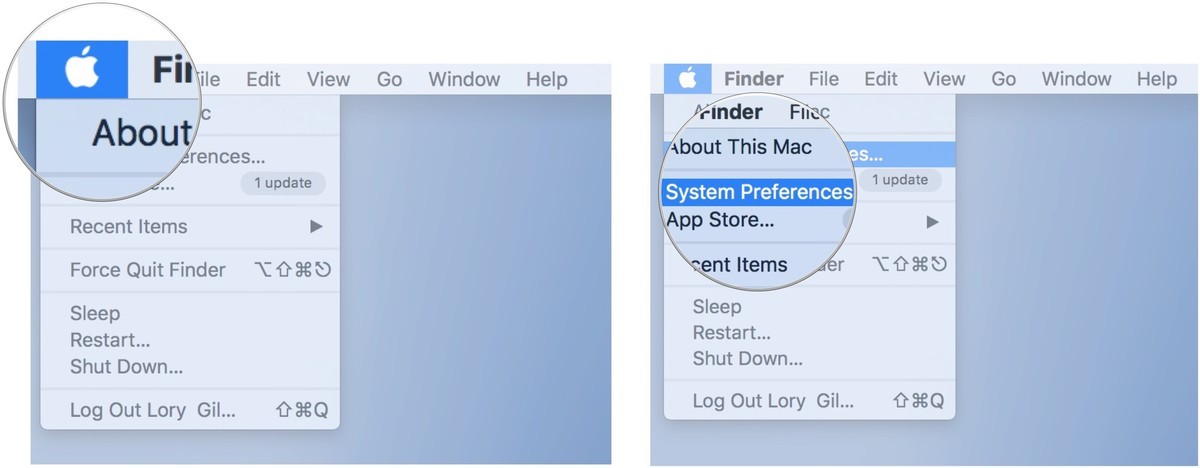
- Next to iCloud Drive, click Options.
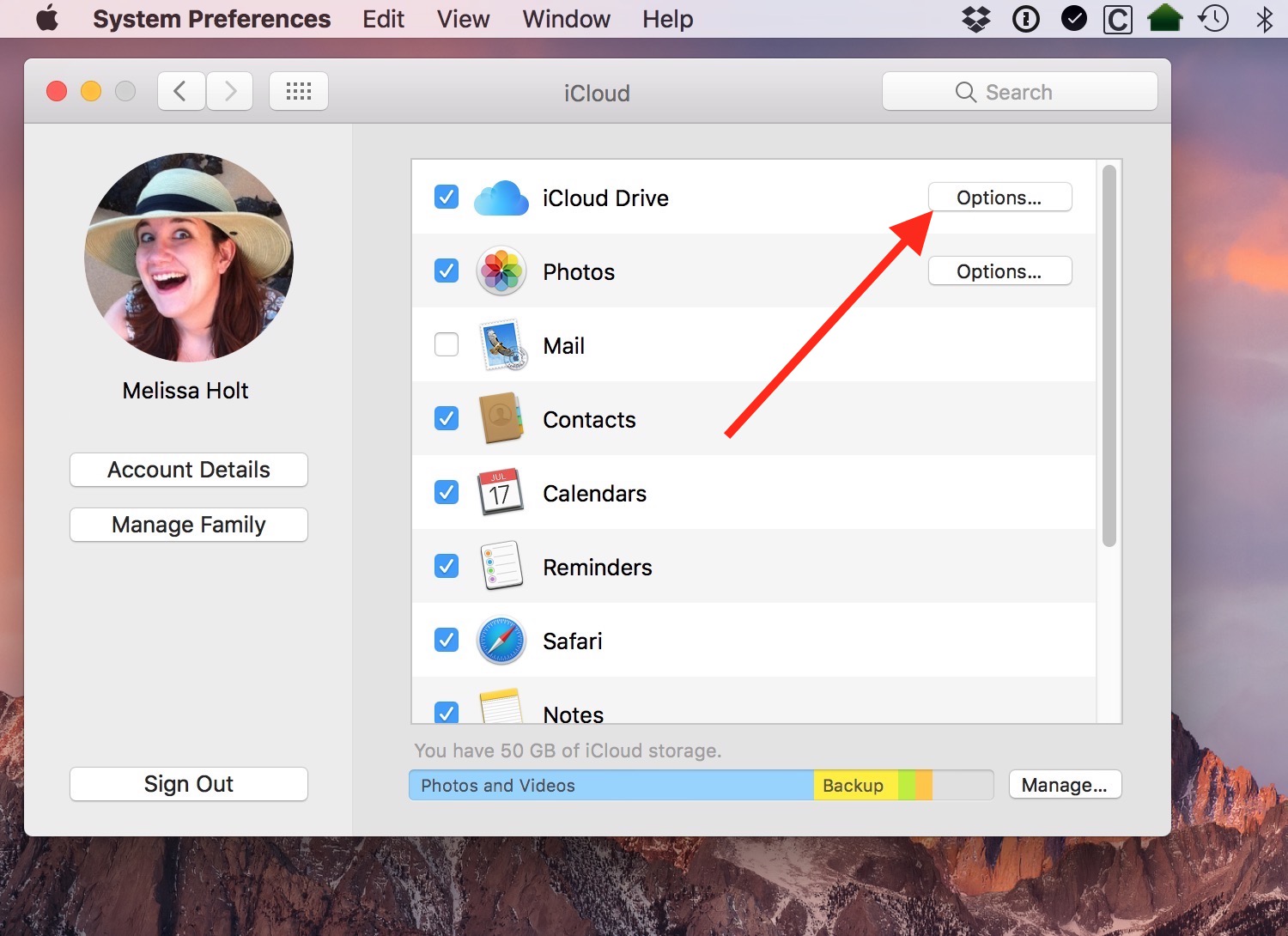
- Check Desktop & Documents Folders
- Click Done
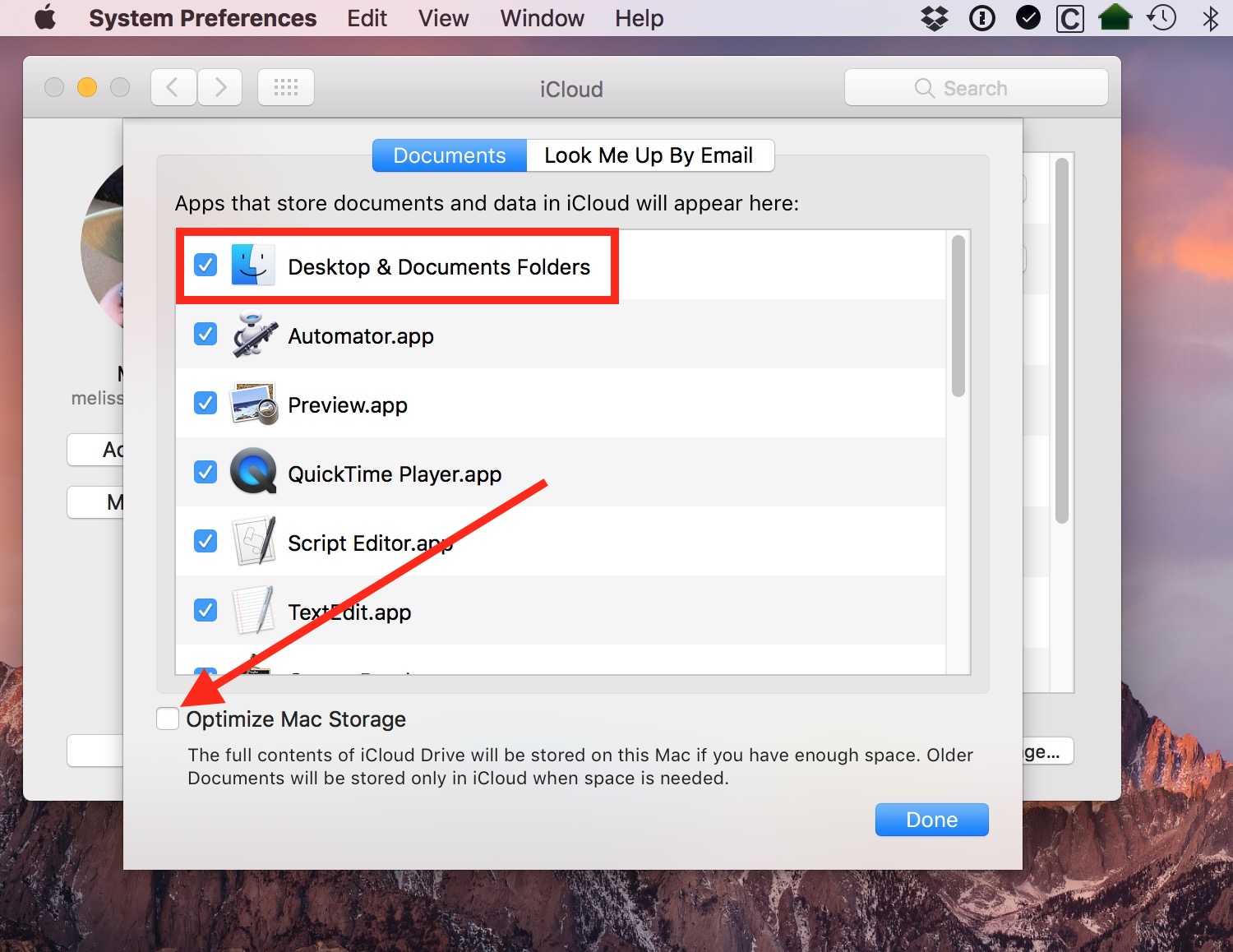
Once you’ve done this, it will enable the secure syncing of your desktop and document files and folders to iCloud, allowing you to access them from your authorized devices when needed.
Disable iCloud Drive on Mac
If you don’t want to keep iCloud Drive working on your Mac, you can disable it the same way you enabled it.
To do so, you need to:
- Go to Apple menu > System Preferences > iCloud
- Next to iCloud Drive, click Options
- Uncheck Desktop & Documents Folders
- Click Done
Remember: iCloud Drive only works on devices running iOS 8 or later, and OS X Yosemite or later. And Apple only gives you a free 5 GB iCloud account, but this isn’t just for files you store in iCloud Drive.
I think it’s very important to back up your files and folders before you make any big changes,and sometimes this is just a efficiency way to ensure your data’s safe through the attack like Ransomware WannaCry.